Experienced and Reliabile Hosting Service Provider! Switch to Cloudies365 and Save Upto 50% ![]()
How to Download SQL Server Express on Windows

As a lightweight version of Microsoft’s powerful relational database management system, SQL Server, SQL Server Express is available free of charge. This version is perfectly adequate for small-scale applications and minor database workloads because it provides a fundamental set of tools and features.
Note: However, it strongly recommended to visit the official Microsoft website to download SQL Server because it provides users with a variety of versions and editions to select from.
What is the Major System Requirement to Download SQL Server Express?
The system requirements for downloading and installing SQL Server Express may vary based on the selected version and edition. Below are the general software and hardware prerequisites for SQL Server 2019 Express Edition:
| Component | Requirements |
| Operating System | Windows 10 (64-bit) or later Server 2019 (64-bit) or later Windows Server 2016 (64-bit) or later |
| Processor | Minimum: 1.4 GHz 64-bit processor Recommended: 2.0 GHz or faster multi-core processor |
| Memory (RAM) | Minimum: 512 MB Recommended: 2 GB or more |
| Hard Disk Space | Minimum: 6 GB of available disk space Recommended: 10 GB or more |
| .NET Framework | .NET Framework 4.8 is required |
| Other Software Requirements | Windows PowerShell 6.0 or later Microsoft Visual C++ 2019 Redistributable Package |
Suggested Reading: Microsoft SQL Standard vs Enterprise
What are the steps to download SQL Server Express (all versions 2014 to 2019)?
Go to the Microsoft website – www.microsoft.com/en-us/sql-server/sql-server-downloads
Proceed downward on the page and select the “Download Now” button located beneath the heading labeled “Express.”
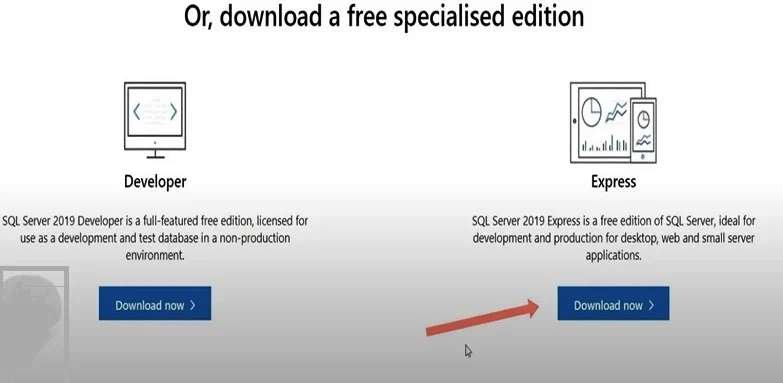
Now try to save the file on your computer.
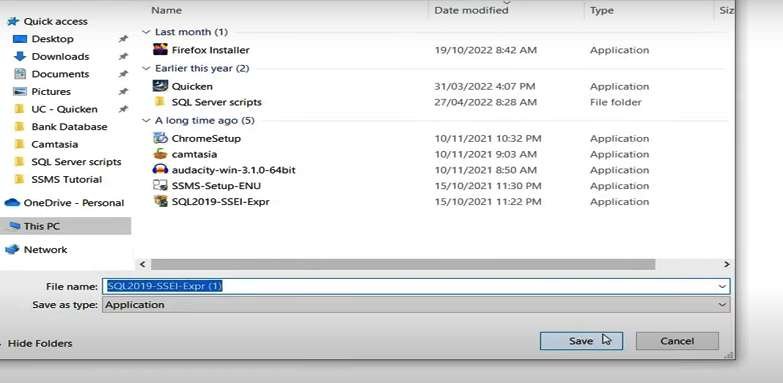
Now since you have downloaded the SQL Server Express installation file, install it.
Conclusion
To conclude, SQL Server Express stands out as a free and streamlined variant of Microsoft’s SQL Server database management system. Designed for modest applications and manageable database workloads, it encompasses a comprehensive array of SQL Server features, including user-friendly tools for database and user account management. SQL Server Express 2014–2019 is readily available for download from Microsoft. This makes it exceptionally suitable for developers and IT professionals seeking a solution that combines strength and flexibility in their database requirements.
Frequently Asked Questions (FAQs)
Q. How to Check the SQL Server Version?
Ans. You can take the following actions to find out the version of SQL Server you are running:
- Launch the Management Studio for SQL Server.
- Establish a connection with the SQL Server instance you wish to examine.
- Right-click on the server name in the Object Explorer box, then choose “Properties.”
- The SQL Server version will listed under the “Product” section of the “Server Properties” dialog box.
Q. What is SQL Server Express used for?
Ans. Database creation, management, and querying are all possible with SQL Server Express, an all-featured database engine. Many of the capabilities included in the commercial versions of SQL Server are also present in this version, including security, transaction support, and multiple user support. Creating desktop, web, and mobile applications; storing data; and executing reporting queries are just a few uses for SQL Server Express.
Q. What are the Limitations of SQL Server Express?
Ans. Comparing SQL Server Express to the full version reveals several restrictions. The primary restrictions consist of:
- The database can only be up to 10 GB in size.
- The SQL Server instance is only able to consume a maximum of 1 GB of RAM.
- There is a 4-core limit on the number of processing cores that can utilized.
- Some of the more sophisticated features, such as support for high availability, database mirroring, and some administrative tools, are only available in the full edition of SQL Server.
For small-scale applications and light database workloads, SQL Server Express is still a strong and adaptable database solution, even with these drawbacks.